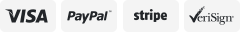-40%
Dental Portable Digital X-Ray Imaging Unit Machine /X-ray Sensor size 1.5
$ 974.67
- Description
- Size Guide
Description
X Ray Unit Machine Features:1.) The tube voltage frequency of this machine is 30 KHz, and the tube current is 0.2 MA. The radiation
scope is at an angle of 24 degrees, located within a distance of 1.2 meters ahead.
2.) Toshiba 0.3mm x 0.3mm micro-focus tube
3.) No protective operation room is needed when installing the complete machine
4.) Flexible adjustment of position and angle of handpiece
5.) Compact in volume, light in weight, convenient for carrying
6.) Time is adjustable, high contrast of picture, imaging in focus
7.) There are vacuum components and high-pressure parts inside of the machine, so for your safety and
the maintenance of the machine
8.) The tube head is equipped with excellent radiation-shield protection (except the radial mouth, and
tests have shown that the radial index is zero. Safety is guaranteed.
9.) Non-film inspection and storage can be realized when corresponding to a sensor
Specifications
Voltage: 110v±10%
Power: 24V 8000MA
Charger: 110V, 50Hz
Tube current: 0.1mA
Rating: 60W
Frequency: 30 KHz
Exposure time: 1-9 seconds optional
Leak radiation: < 20μgy/h(12lb)
Focus Skin Distance: >20cm
Tube voltage: 60KV
Relative Humidity(RH) < 80%
Storage conditions: 5-40 degrees Celsius, relative Humidity
Net weight: 5.5 kg
Dimension: 47 x 42 x 19 cm
Content:
Main Unit x 1
Dental Film Position x 1
Charger x 1
English Manual x 1
Warranty Card x 1
Operation of the Main Unit
1. Upon receiving, open the box and check the product for possible damage during shipping.
2. Make sure the fittings on the encasement list are packaged within the box.
3. Connect the six-core cable (of the Main Unit) to the joint of the ball head and tighten the screw
4. After the Main Unit and ball head are perfectly fit together, plug in the international standard
electrical source, grounding is strongly recommended.
5. Turn on the Power; the pilot lamp will be light up.During this time, the digital tube of the main unit
will show the fore setting time. Now the equipment is in standby mode.
6. Setting the time (Skip to next step if unneeded) Use the "SET", "+", and" -" buttons to reset the time
as follows: press SET, the pilot lamp above is illuminated, the machine is now in the time setting
mode→then press "+" and" -" to set the time needed (time range is 0.5-9seconds); press set again when
the time is adjusted the light lamp is off. The equipment is now in standby mode.
7. Put the Tooth film plumb behind the tooth which is going to be taken picture, and be as close as possible (the smooth side stick to the tooth)
8. Keep the ball head plumb to the tooth projection position; Have the ball head, tooth, and tooth film steadily mutually plumb.
9. After positioning, use theEXP on the main Unit, the remote controller, or the button on the touch head tube to take pictures. The three methods have the same effect. (Notice: gently press)
10. After exposure to the tube, release the start button again (available in three ways) in case of an emergency to stop shooting and return to standby status. (At this point there was no output ray, so the dental films can be used again).
Repeat step 6 to reset the picturing time.To repeat the picturing process, please repeat steps 7 to 9.
11. Turn the power of the main unit off when the work is finished, press POWER, making sure the pilot
lamp is off. Don't keep the main unit long in standby mode.
Points for Attention
1.
Make sure the angle of film, tooth, and b
all head are properly aligned when taking a picture. Keep them steady until the last step of picturing;
making sure that there is no change in any of their positions.
2.
Remember to turn the power offwhen work is done.
3.
Change the battery if the remote controller loses its functioning or if the remote's distance is shorted.
4.
After turning the power on, wait one minute before taking pictures, this allows the ray to provide a
steady output.
5.
The equipment switches into protection mode automatically when the voltage is incorrect. If this
occurs, it will not be able to carry out the normal work of filming.
6.
When taking pictures, the EXP button could stop the objection and then the machine goes back to the
preparation mode.
7.
Use high quality tooth film and developing liquid to make clear pictures.
8. Handle the ball head gently while in use, so as not to damage the delicate component.
9.
Do not pull hard on the cable which connects the ball head to the main unit.
10.
The cable connecting the ball head to the main unit cannot bear the weight of the ball head, so do not raise the ball head by holding the cable, it will cause damage.
11.
We usually set the time between 3-8 seconds when taking pictures, but the actual time of ray output
is 0.2-0.5 seconds.
12.
If a situation occurs, preventing the machine from taking regular pictures, contact the seller to solve the problem instead of trying to service the product yourself.
13.
Keep the tooth film and the liquid in a proper place and use them within the shelf-life period. While, because the liquid is not allowed to ship by carrier normal, so we take it out before ship, look forward to your understanding.
14.
Development of films should be performed at temperatures ranging between 23-25 degrees Celsius to ensure the image quality.
15.
Other requests accordance with the scope of the technical parameters.
16.
Please read the manual carefully before using.
SHIPPING FROM US TO US ,FROM CHINA TO OTHER COUNTRIES
About X-ray machine battery problem, lithium battery inside needs to keep active and can’t be stored for a long time without usage,which can lead to power failure.If it is not used for a long time, they are advised to discharge properly, (turn on the screen or expose several times), then charge about one hour.
Warning: After turning on the machine, wait for 1 minute, the voltage can be stabilized before normal use;After each photo taking, you need to wait for the normal value to return before taking a normal photo。
X-Ray Sensor
Features
:
Features
:
The product is mainly composed of a sensor, an adaptor, a USB connection cable and workstation software. Working together with an X-ray equipment, the Product is intended to make X-ray radiography in dental clinics or veterinary clinics
,
Sensor size Suitable for child
,
adult
and pets.
Hardware Requirements
:
Central Processor: Intel Core i3 or higher
Internal Memory: 4GB or higher
Hard Disk: 80GB or higher
Display: 1280X1024
USB interface: two
Keyboard: One
Mouse: One
Software Requirement
Operating Software
:
Windows 7 SP1,8,10 32/64bit
Runtime: .Net Framework 4.6 or higher, VC++ 2015
Specification
:
Product Name: Image RVG x-ray Sensor
Product Model
:
XVS2530
Operating Voltage:5VDC
Input power
:
500mW
Spatial Resolution
:
≥7Lp/mm
Low contrast resolution
:
Able to display holes with 1mm, 1.5mm, 2mm and
2.5mm diameter on the 0.5mm-thick aluminium foil
Image uniformity ≤2%
Effective image area
:
25*30mm
Sensor Size
:
1.5
Adaptor Size
:
113.66mm
×
40mm
×
15.8mm
Total Cable Length: 3 m (sensor cable + control box cable to PC)
Warranty:1 Year
Accessory :
Digital sensor: 1 Set
U Disk: 1PCS
Sensor holder: 1 PCS
Sensor locator Holder
:
1 Set
Aluminum plate:1 PCS (40*40*6mm)
FDA Statement
:
The sale of this item may be subject to regulation by the U.S. Food and Drug Administration and state and local regulatry
agencies.
If so, you can bid on this item only if you are an authorized purchaser.
If the item is subject to FDA regulation, I will verify your status as an authorized purchaser of this item before shipping of the item.
Seller name: dentistworks
City,State: SHENZHEN,China
Telephone number: 0755-26789362